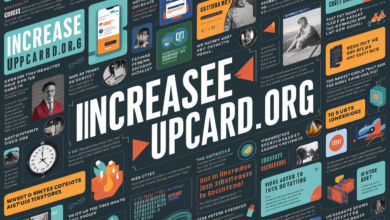7 Best Video Editing Tips For Beginners

The approaches used by video editors to shape the information they deal with reveal how people make sense of the world. For example, within the same source footage, two different editors might make two completely different films.
A skilled editor, on the other hand, should be conscious of how people think and feel at all times and use that knowledge to craft compelling stories. While an editor’s favoured style is determined by the type of assignment they are engaged in, some techniques are generally beneficial.
Here are 7 useful video editing tricks to add to your arsenal.
Create a Project Directory
When editing a huge project for the first time, it’s simple to throw everything onto your screen and hope for the best. In other words, don’t do that. Every time you start an editing project, you must first establish a project directory.
Create a project folder next to a few subfolders with titles such as unedited footage, audio, soundtrack, photographs, logos, and so on. Arrange the materials into different folders according to their type. It’s also a wise idea to include a quick synopsis of what each file contains.
Speed the Process
TikTok’s popularity skyrocketed in 2020 for a reason. People’s attention spans aren’t what they used to be in our hectic, social media driven society. As a result, the most prevalent criticism levelled against amateur and professional films is overly lengthy.
That doesn’t mean you should cut 30 seconds from your half-hour masterpiece, and you can improve it by removing any extraneous aspects. For example, consider deleting a phrase or a shot if it doesn’t add anything else to the video that was not already communicated.
Don’t Overuse Effects.
It’s tempting to use as many video effects or transitions as possible when you have so many alternatives. Too many effects, on the other hand, might be much more harmful.
The use of several effects might become disturbing to the spectator. It may appear tacky or overpowering if you use too many. Effects should only be used when they will significantly influence your video.
When it comes to transitions, it’s typically best if they’re not too spectacular. Transitioning from one clip to the next should be seamless, and adding too many transition effects can divert attention away from the message you’re attempting to convey.
Edit Story
Remember your creative goal: to create a fantastic tale. That is one of the most significant lessons from this post. Take advantage of the video maker tool to make your video visually attractive and artistically captivating to elicit the appropriate emotions and successfully communicate your message. Take the opportunity to make your video aesthetically beautiful and theatrically captivating by going beyond the basics, cutting out unnecessary content and fixing the arrangement of your pieces.
Instead of relying on a slew of effects to amaze your audience, use your managerial and technological understanding to accomplish this. You can stick to the storyboard utilised while filming. Still, the director—or you, if you have the freedom to call the shots—might opt to make on-the-fly modifications to the predefined flow, scene transitions, effects, and other editing components to improve the plot.
Use Right Colour Corrector
Colour can be used to bring attention to specific themes, provoke certain emotions, and set the atmosphere or ambience of a scene. Thankfully, today’s video editing software includes several colour correction tools that were formerly only accessible in video editing software.
Colour correction and colour grading are two tasks that most editors perform.
Colour correction guarantees that the colours in your movie remain consistent throughout each scene, whilst colour grading provides your film with a distinct look. Both are required if you want the majority of your scenes to appear as real as possible or to clearly distinguish some sequences from everyone else, such as when using monochrome settings in “flashback” circumstances.
Select Right Audio
Don’t simply concentrate on the images; your music should be as fantastic as your pictures. If you’re doing a drama documentary, for example, you’ll need just the appropriate music or instrumentals to enhance critical scenes. Happy comedies might be a little more forgiving, but it’s also simple to go overboard with cheery music.
If you’re doing it on your own, it might be challenging, so having a musical scorer can assist take the uncertainty out of it.
However, before you consider utilising any music, consider that the safest approach is to obtain music from a royalty-free music supplier. Although you may discover free music, the greatest audio is typically not.
Add Text and Graphics
Depending on the type of your film, you may need to include extra text in addition to the title, and the company entered billboards (for broadcasting) and cinematic credits.
If you need to add dazzling graphics, though, you may do it with your editing software. Adobe After Effects is a good program for generating high-quality motion graphics.
Conclusion
You don’t need to be a video editing whiz to produce professional-quality videos for your company. You don’t even need high-end, professional-grade equipment to do the task. You can actually make high-quality videos using just your smartphone. How? With just the proper editing, everything is possible. All you have to do now is follow the video editing guidelines for beginners and prepare to dazzle your audience with your stunning masterpieces.